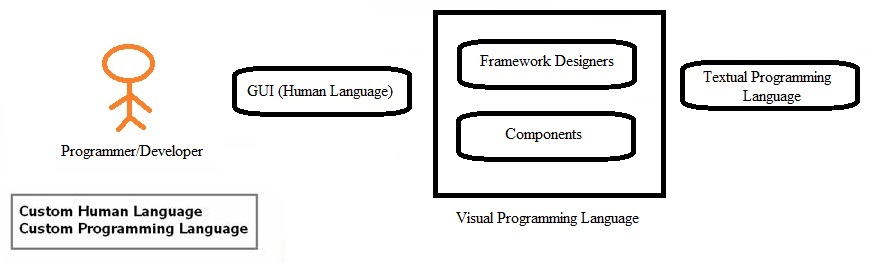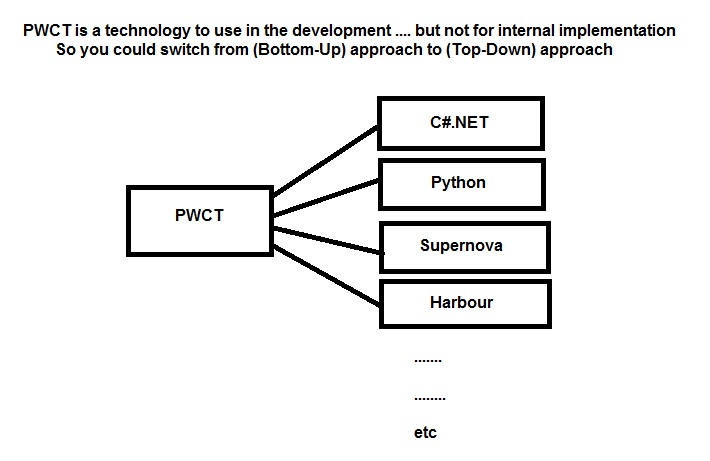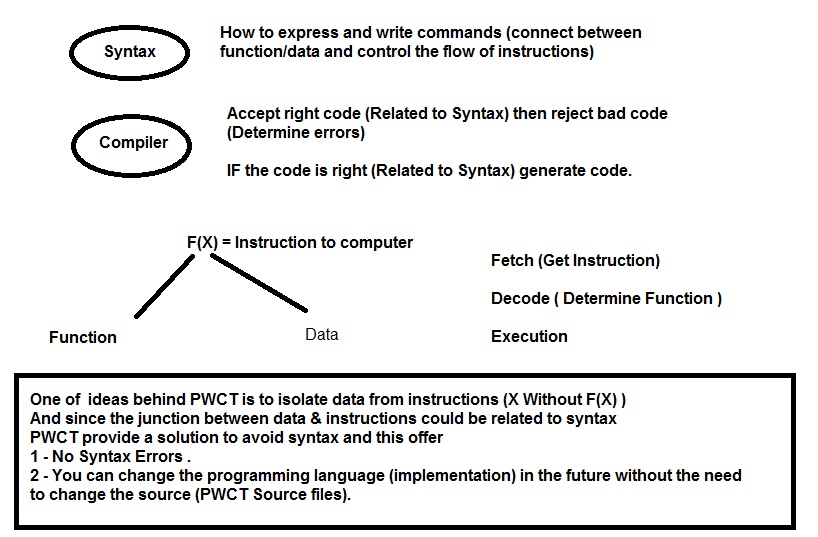|
PWCT 1.9 Art Documentation (
https://doublesvsoop.sourceforge.net )
Free and Open-Source Software (
GNU General Public License )
_____________________________________________________________________________________
ABSTRACT
Programming Without
Coding Technology (PWCT) is a visual programming
languages framework to create and use general-purpose visual programming
languages wherein the programmer need not write code but can visually
specify every functional aspect of the program similar to flowcharts and
algorithms.
PWCT
is free-open source and uses Interaction by presenting a GUI between a Human
language and a Programming language; so doing anything requires knowing
Procedure instead of being Declarative.
PWCT
include (Framework Designers to create and use general purpose visual
programming languages based on new visual programming method (instead of
drag-and-drop) called coding simulation method (CSM) , HarbourPWCT
visual programming language, DoubleS (Super Server) programming paradigm for
the HarbourPWCT visual programming language, PythonPWCT visual programming
language, Supernova textual programming language developed using the
HarbourPWCT visual programming language, SupernovaPWCT visual programming
language and CSharpPWCT visual programming language).
[2006]
DoubleS (Super Server) Programming Paradigm
is a new programming paradigm based on units that we manage and
control to represent the software and this paradigm could be used in software
development without directly coding to represent the complex software in a
clear and visual way.
[2007]
Framework designers a collection of designers to create
and/or use new visual programming languages (Packages and Components) that
wraps real programming languages.
[2008]
HarbourPWCT The first visual programming
language developed and used through PWCT framework designers and it is used
for developing win32 applications without directly coding and uses Harbour,
HarbourMiniGUI and Borland C/C++ as the embedded coding layer to produce
executable applications.
[2009]
PythonPWCT another visual programming language
based on Python (Components wraps the Python programming language) to
clear that many other languages could be supported and you are free to use
the programming language which you like in the background
[2010]
Supernova (Simple scripting programming
language developed using PWCT to prove that the PWCT technology are ready for
developing complex software)
[2010]
SupernovaPWCT visual programming language
(Components wraps the Supernova programming language) so we can use the
RPWI-Environment (including the Form Designer) to Develop applications
without coding and get the generated code written in Supernova.
[2010] CSharpPWCT
visual programming language (Components wraps the C#.Net programming
language).
INTRODUCTION
Programming is giving
instructions to computer to perform the required job, the process of
programming have more than one stage from analysis and design to
implementation and test.
The most common way to do programming is (writing
code) which our compiler under usage can understand based on the syntax of
the programming language.
To write code you
need software called a Code Editor (CE), which Enable the programmer to organize
his/her source code file, Modern Code Editors comes with nice features like
(Auto completion, Syntax highlighting & IntelliSense) which enable the
programmer to work more easier and faster.
Since coding requires from the programmer the attention
and effort, a lot of researchers focus on this point, some researchers work on making coding
less harmful while other researchers try to eliminate and reduce the
necessary and the need of coding which we say about (Programming without
coding) through Visual Programming Languages (VPLs).
There are a lot of steps towards (Programming without
coding) and Visual Programming Languages, the first step was (Copy & Paste)
operations where the programmer write the code one time then copy it and use
it another time in another program, and this without doubt is very bad
solution and seems to be the heart of problems.
The second step was the (Code Bank) where the programmer
stores his common code in one place to get it quickly and still do (Copy &
Paste) Operations.
The third step was the (Library) where a one or more
of functions are encapsulated together and are available for use directly by
the programmer after referring to the library header file in the source code
and referring to the path of the library file for usage by the linker to
produce executable file.
The forth step was the (Template) which is a mask
of code, which can be used more than one time.
The fifth step was the (Code Generator) which uses
(Templates) and get data from the programmer to generate the code automatically.
The Sixth step was the (Designers) like (Database
designer, Class Designer, Form Designer, Menu Designer, Report Designer,…etc)
The seventh step was the (Wizard) which is a group
of interaction pages that end up with generating designer files and source
code.
In these days the (IDE and Frameworks) are used to
integrate Libraries, Templates, Code Generators, Wizards and Designers together.
But still the Programmer/Developer needs to write
code to complete his task (the required job).
Programming without coding technology presents general purpose visual programming language
(HarbourPWCT), Framework Designers and programming paradigm (DoubleS = Super
Server) for developing software applications 100% without coding by providing
full isolation from the programming language syntax where the programming
effort done through interaction with GUI instead of writing code by hand and
the developer needs to know procedure instead of being declarative.
Since Programming
without coding technology change the programming world from its heart (The
Code), it's expected from this new technology to present something different
replace what we use while coding.
|
Coding
|
Programming
without coding
(Visual Programming
based on Coding Simulation Method)
|
|
Job/Problem
|
Goal
|
|
Lines of code +
Comments
|
Step
|
|
Code Editor
|
Goal Designer
|
|
Writing Code
|
Interaction with GUI
|
|
Compiler
|
Visual
Programming Language components (Transporters)
|
|
Programming Language
Syntax
|
Zero Syntax, You
need to know procedure
|
|
Wizards & Code
Generators
|
Components (Transporters)
|
Table
1: Coding vs. programming without coding
Goal Designer vs. Code Editor
Goal Designer
is the tool of programming without coding
Inside
programming without coding technology
 Goal Designer is Full Replacement for
Code Editor Goal Designer is Full Replacement for
Code Editor
 Goal Designer can work side by side
with Code Editor if this feature is required Goal Designer can work side by side
with Code Editor if this feature is required
 Goal Designer manage your source code
file in Modern way, each goal is group of steps, while each step contains its
block of code Goal Designer manage your source code
file in Modern way, each goal is group of steps, while each step contains its
block of code
 Using code extractor application, you
can create source code file by extracting code from one goal or more. Using code extractor application, you
can create source code file by extracting code from one goal or more.

(The
idea of Goal Designer)
Goal Designer Features:-
 Moving between
different Goals Moving between
different Goals
 Create New Step Create New Step
 Edit Step name Edit Step name
 Delete Step Delete Step
 Move Step Up in the
steps tree Move Step Up in the
steps tree
 Move Step Down in
the steps tree Move Step Down in
the steps tree
 Interaction to
determine the job of the step Interaction to
determine the job of the step
 You can see and/or
edit the step code (optional) You can see and/or
edit the step code (optional)
 Copy Step or group
of steps into buffer Copy Step or group
of steps into buffer
 Insert Step or group
of steps from buffer to the steps tree Insert Step or group
of steps from buffer to the steps tree
Interaction vs. writing code
Interaction used to determine the job of the step
The procedure of the interaction process
·
Determine step
·
Determine component to interact with
·
Enter data required by the selected component
As a result of the interaction process
·
The code will generated automatically in the (background)
·
Information will generated automatically so the programmer can
understand the flow of the program without the need to look at the code
The question now, what is new over the legacy code
generator and wizards?
·
You don't need to look at code at all
·
You can modify your work without looking at code at all
·
You can control the flow of the program where you can (Move steps up,
move steps down, Copy & Paste steps without the need to look at the code
at all)
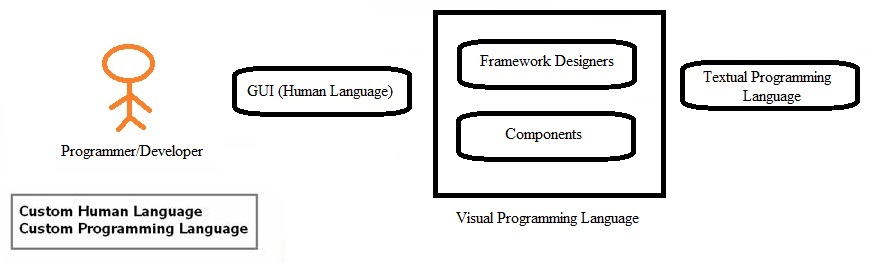
Programming without coding
technique
(Programming
without coding technique)
 Isolation from programming language syntax Isolation from programming language syntax
 Custom User
Interface (Human Language) Custom User
Interface (Human Language)
 Based on
Programming Language Behind the scene Based on
Programming Language Behind the scene
 Use Any
Programming Language Behind the scene Use Any
Programming Language Behind the scene
 No
Restrictions & Without Limitations No
Restrictions & Without Limitations
Components (Transporters)
In the programming world, there is Low Level Programming Languages and
High Level Programming Languages, Also in programming without coding
technology which presents new Generation of visual programming languages
(Visual Programming Languages based on Codimg Simulation Method) there is Low
Level visual programming languages and High Level visual programming
Languages
Using Coding Simulation Method (CSM) we don't need to write code, or to
study the programming language syntax because we will develop the software
using designers and components through interaction with the GUI instead of
writing Code.
Low Level visual programming languages requires from the
developer/programmer to know programming concepts, and requires that
you understand the features and rules presented by the programming language
under usage because the visual programming language just present a GUI (in
human language) to all the features available from the textual programming
language under usage in the background.
Also all Components (Transporters) available in the visual programming
language which is Low Level, will be like a direct interface to features
available by the programming language, so the code generated from any
component (Transporter) will do a job that may not make sense in the general
application, but only the developer/programmer who uses the component can
understand the generated code.
High Level visual programming languages doesn't require from the
developer/programmer to know the programming concepts, no need to know the
rules of the textual programming language under usage in the background,
because here the visual programming language that is High Level visual
programming language, provides GUI (in human language) + components
(Transporters) which generates the code which do the expected job which anyone
can understand it because it make sense in the general application under
development.
Transporter, this name because it's used for transporting the data entered to the components from the visual programming
language GUI to the textual programming language source code.
Transporter differs from the wizard and code generators, its upgrade to
them because transporters work together in solving the same problem which
maximize the power and free the space to an infinite number of applications
that we can develop which provide us with unlimited and general purpose
programming environment.
Programming
without coding technology architecture

(Programming without coding technology architecture)
Two Approaches for Dealing with
Problems

To be a computer programmer/software
developer and start your practical software development life, you need three
things together (Science, Art & Technology) and here we need to pass two
stages:
- Learn Programming Basics
(Education)
- Start Software Development (Get
Practical Experience)
With respect to learning the
programming, you may start with technology (pick a programming language),
then you could do exercises based on what you learn (science) and applying
your art (think - be creative - discover - try & error - learn new
techniques).
Really after going this way of
education, you will be restricted with the technology (the power of the
language that you picked first) and you will start to look outside the box or
you will be restricted and still face a limitation due to the technology that
changes and develops over time to match the real world needs.
After time, you will be at a level of
art (based on your education and your skill) and you need to study more
science (to learn from others) and try new technology (to get more power).
With respect to developing a software,
this will depend on the stage you are in and if you are in the education
stage you will use the programming language that you know and will develop a
software based on your art and your knowledge and may use:
- Trial and Error method
- Solve the problem first, then go
to implement it
Programmers used to mix between these
two methods, but it's common to go the first way (trial & error) when
they face a new problem (art plays the biggest role now) and it's common to
go the second way when they face a simple problem based on their experience.
But Is This Ideal?
The answer is different from one
programmer to another and depends on other factors like the project,
deadline, environment ...etc.
The ideal method to develop software
is to (solve the problem first, then go to implement it) and
without restriction to a technology, the technology should be an
option based on the problem and not a decision before the problem.
But how to take a decision about the
technology when the programmer knows just one language, really the answer is
simple where the programmer could learn another programming language as much
as he can to win the technology challenge and take the technology as an option
not a decision and if the first programming language takes years to learn
then the second one may take weeks or months (based on the programming
paradigm and the nature of the language and the learning curve required).
The problem here is not related to good
programmers. The problem is related to new programmers.
When a user comes to learn
programming, he expects a (top down) approach and this approach is difficult
so many humans don't like programming and if the user used the second
approach (bottom up), the results will be unexpected and we could get just a
semi-programmers (I mean bad programmers).
This is just a point of view after
teaching programming to new students also we could notice that most of the
good programmers used the two approaches together starting from (bottom up)
then (top down) or starting from (top down) then (bottom up).
To learn programming and facing these
problems, you need to be patient and to be patient, you need to love
programming and have fun doing it.
Then to bring programming to users, we
need a plane for them:
- They need to love
programming.... because they need to be patient
- They need to start with
bottom-up approach
- They need to switch to
top-down approach
PWCT is just an attempt to implement
this idea so we could attract more users to programming.
But the question now, how could PWCT
do this?
With respect to the first point (they
need to love programming .... because they need to be patient), this could be
done by increasing the level of interaction.
Users like games because games are
easy to use and interactive where when the user does any simple
action, the game responds and many things happen.
Users like browsing the web because
web browsing is easy & interactive so they could spend hours using web
browsers and still have fun.
PWCT doesn't let the user alone and
responds to any action from the user, and the response should be big to
satisfy the user.
With respect to the second point (they
need to start with bottom-up approach), PWCT could provide users with ready-to-use
programming system that could create programs directly without spending a
lot of time studying science of programming and the quick start gives good
results with beginners and the user could implement his ideas and finally
get an application.
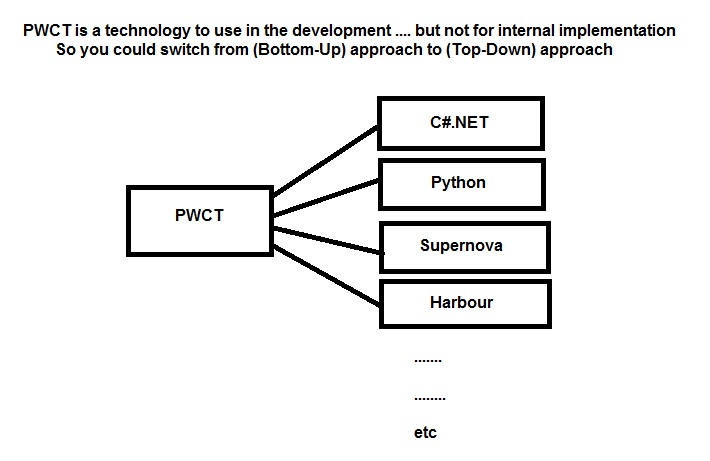
Isolate Data from Instructions
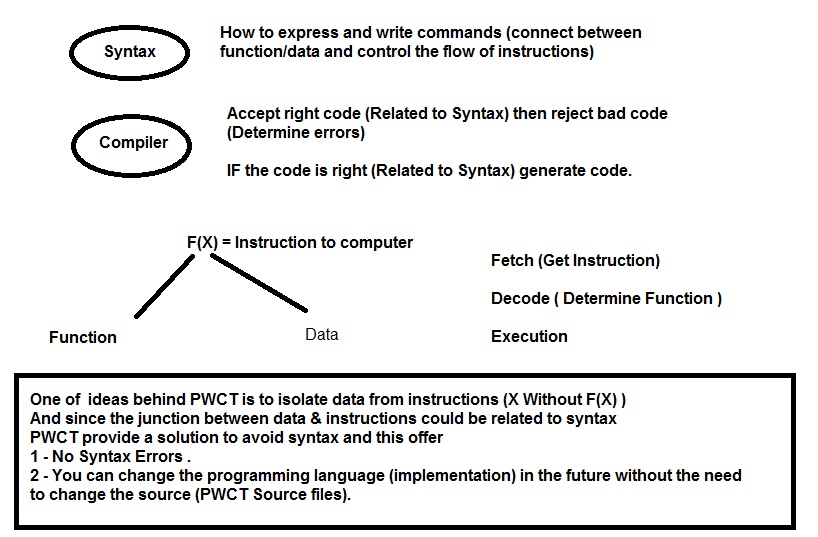
Look at the next pseudo code:
x = 1
print x on
screen
for x = 1 to
10 step 1 do
print x
value on screen
end of for
loop
Each instruction in this pseudo code
could be described using F(X) where we determine the function and the data.
The first line:
x = 1
The function ( F ) is Assignment and
the Data are ( X ) and ( 1 ) .
So F(X) = Assignment (X,1)
The second line:
print x on
screen
The function ( F ) is PRINT TEXT ON
SCREEN and the data is ( X ).
So F(X) = PRINT TEXT ON SCREEN ( X ).
for x = 1 to
10 step 1 do
The function ( F ) is start a for loop
and the data are ( 1 , 10 , 1).
So F(X) = Start a for loop ( 1 , 10 ,
1 ).
end of for
loop
The function ( F ) is end of for loop
and the data are ( NULL ).
So F(X) = End of for loop ( NULL ).
When we write code to implement this
logic, we need to pick a programming language and start writing code (related
to syntax), then we need a compiler to compile this code.
Writing code when done by a human, we
face a problem of (Syntax Errors) but if our code is free from Syntax errors,
our compiler will accept it and will generate code written in another
language (ASM for example).
The code generation done by the
compiler is free of Syntax Errors and this leads to an idea.
What if all the code is generated code
? then we have no syntax errors and PWCT tries to do that and this idea is
one of the most important ideas behind PWCT.
Syntax is the junction between the
function ( F ) and data ( X ) and PWCT replaces this junction with managed
GUI objects (Components/Transporters) that you could create and use.
Get Max. Readability & Max.
Writability

When you design a text based
programming language, you face this challenge.
You need to take a decision related to
readability & writablity and many times, they conflict together.
PWCT is a solution to this program and
we could get Max Readability because we see the instructions as Steps-Tree
(Goal Designer) and the step name could be long and readable as much as we
want and we could change any step name without limitations and when creating
and/or modifying a step, we get interaction pages easy for use and clear its
purpose.
Also with respect to writablity, we
get code faster than writing it by hand and the code written by machine is at
a high level of pre-designed quality depending on the component creator
talent and we could create our components and determine any name we want for
our component, then we use this name to get our component and use it.
GUI Based Steps Editor (Goal Designer)
vs. Text based Code Editor
When we use GUI based steps editor
(Goal Designer), we get the good features behind using GUI where GUI could
assemble things better, make it clearer, easy to use & easy to remember.
For example, instead of using Help to
know the syntax...
We could interact and use components
browser:
Inside component browser, we could get
components by domain and/or component name:
It's not the right time to show all
the new features gained from using GUI based steps editor (Goal Designer) but
we could refer to that by another example.
Where in Goal designer, we could
select one step instead of selecting more than one line of code.
After selecting step, you could copy,
cut & paste it.
Also we could move it up/down in the
steps tree.
Points of Interest
When we have more than one tool that
could be used for the same task, then we need to make a choice, but in
practice I am
using more
than one tool and I made the choice based on the task itself because each
tool comes with advantages and disadvantages.
The code editor is GREAT but it's
around code and syntax while PWCT Goal Designer works around steps &
interaction with GUI.
Switching from text based programming
using CODE EDITOR to GUI Based programming using GOAL DESIGNER is not
complex, but the hardest part is to change a tool that you are used to and
you need to see the results of this change to encourage yourself to do that.
Remember that using Goal Designer, we
have the code (Generated code) so using goal designer is not dangerous.
History
In the first days of PWCT-Goal
Designer, the first problem was the performance of the goal designer itself
when you deal with many steps (but this problem was solved and PWCT used practically
in building business applications).
IF you want to get the power of PWCT,
then you need to create your components and live using them, and when you
create your components you will get the feel of using your own language that
is customized to your needs.
How to get
Programming without coding technology?
You can download programming without
coding technology from
URL: http://www.sourceforge.net/projects/doublesvsoop
It's Free and Open Source.
|