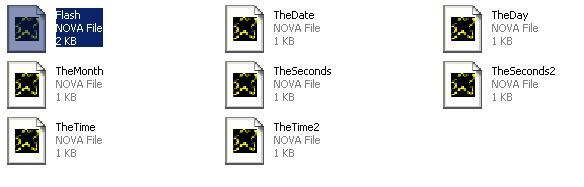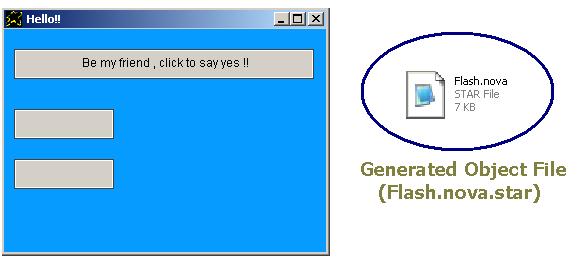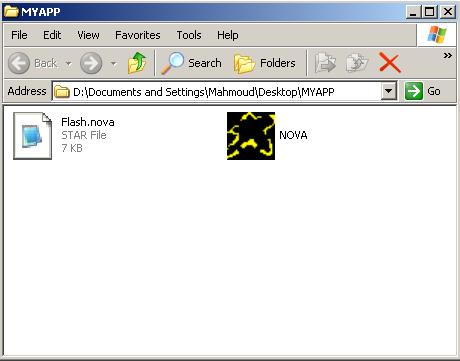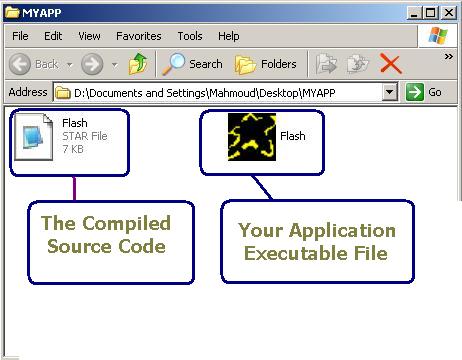|
PWCT 1.9 Art Documentation (
https://doublesvsoop.sourceforge.net )
Free and Open-Source Software (
GNU General Public License )
_____________________________________________________________________________________
Distributing Applications as Executable
(*.exe) Files
This feature is required to
·
Get High performance (No compiling
time)
·
Protect your source code
·
Distribute an easy to use software
Practical Steps:-
 Run the application (YourFileName.nova)
to get a generated object file (YourFileName.nova.star)
Run the application (YourFileName.nova)
to get a generated object file (YourFileName.nova.star)
 Create new folder (Myapp as example)
Create new folder (Myapp as example)
 Copy the generated object file
YourFileName.nova.Star to this new folder (Myapp)
Copy the generated object file
YourFileName.nova.Star to this new folder (Myapp)
 Copy nova.exe to this new folder
(Myapp)
Copy nova.exe to this new folder
(Myapp)
 Rename YourFileName.nova.Star file to YourApplicationName.Star
Rename YourFileName.nova.Star file to YourApplicationName.Star
 Rename nova.exe file to
YourApplicationName.exe
Rename nova.exe file to
YourApplicationName.exe
 Distribute this new folder (Myapp) to
your Customers/Friends
Distribute this new folder (Myapp) to
your Customers/Friends
 What they need is to Run
YourApplicationName.exe
What they need is to Run
YourApplicationName.exe
 That is all, Have Fun!!
That is all, Have Fun!!
The idea is
simple and clear, when you run Supernova Interpreter (nova.exe)
After renaming
it to (YourApplicationName.exe) the interpreter will try to find a file
Carry the
name YourApplicationName.star to load and execute.
Example:-
 Run Samples\DateAndTime\Flash.nova
Run Samples\DateAndTime\Flash.nova
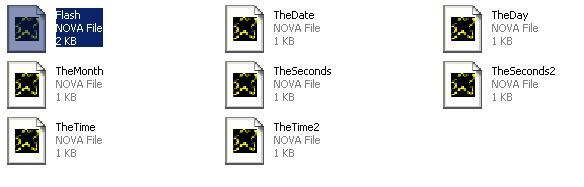
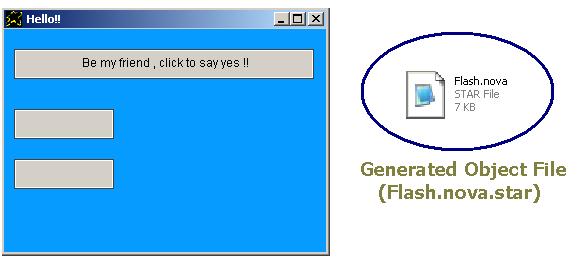
 Create new folder then copy
Flash.nova.star & Nova.exe to this folder
Create new folder then copy
Flash.nova.star & Nova.exe to this folder
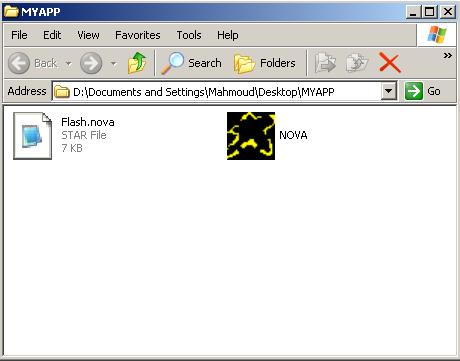
 Rename Flash.nova.star to Flash.star
Rename Flash.nova.star to Flash.star
 Rename NOVA.exe to Flash.exe
Rename NOVA.exe to Flash.exe
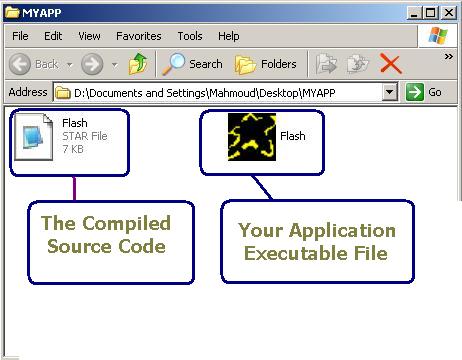
 Run Flash.exe (No Loading… Message
appears, Have Fun!!)
Run Flash.exe (No Loading… Message
appears, Have Fun!!)
|