PWCT Features – Framework and Extension
How PWCT’s extensible architecture lets you create, install, and customize visual programming language components.
When we program using PWCT, we use one of the available visual programming languages like HarbourPWCT, CPWCT, PythonPWCT & SupernovaPWCT. All of these visual programming languages are developed inside the PWCT Environment. PWCT provides us with the designers that we can use to develop new components. A visual programming language inside PWCT is not more than a collection of components working together to wrap a text based programming language. We can develop our visual programming languages on the top of a compiler or interpreter, also we can use a framework to get more high level results. And we can develop our visual language on the top of a very low level language like ASM.
Inside PWCT, the visual programming language is a (Domain Tree + Components).
From the menu bar, in the (Domain Tree) popup, we have a group of options: we can open the domain tree window, install component, reinstall component or uninstall component.

Fig. 1 Domain Tree Popup

Fig. 2 Domain Tree window
Using the “Domain Tree” window we can create & modify our domain tree.
Using the “Install component” window, we can install new components to our domain tree.
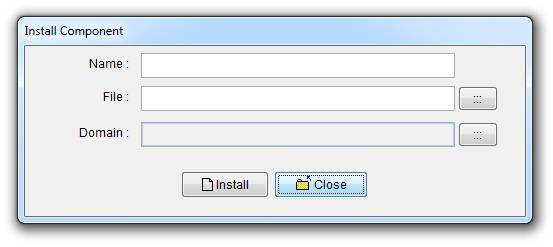
Fig. 3 Install Component
To install a new component, we enter the component name, select the component file (*.TRF) and select the component domain in the domain tree.
Each component file (*.TRF) may contain one or more interaction pages (*.IDF). The interaction page is a data entry form which asks the user to enter data required by the component. For example the printf component asks the user to enter the string that will be printed on the screen.
\n which is related to the text based programming language world. In the visual programming world we try to avoid things like that. Using PWCT we can avoid these things, also we can use it if we want. The choice returns to the visual programming language designer — he/she could design a visual language that forces one way or gives the freedom to the user to select any way.

Fig. 4 Interaction Page
Transporter Designer
Each component file (*.TRF) is created using the Transporter Designer.

Fig. 5 Transporter Designer
Interaction Designer
Each interaction page file (*.IDF) could be created using the Interaction Designer or using the Interaction Pages Generator.

Fig. 6 Interaction Designer
Interaction Pages Generator

Fig. 7 Running the Interaction Pages Generator
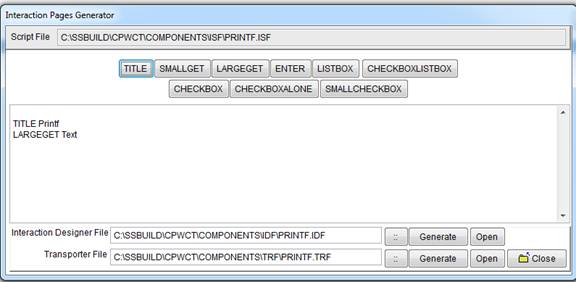
Fig. 8 The Interaction Pages Generator
Using the Interaction Pages Generator, we can quickly generate an interaction page file (*.IDF) and a component file (*.TRF) containing a reference to this interaction page. Using the Interaction Designer, we can customize the user interface of the interaction page, and we can add default values to the controls (textbox, listbox & checkbox).
To control the operation of steps generation in the Goal Designer, and the operation of code generation, we write a script in the Code Mask section in the Transporter Designer.

Fig. 9 Transporter Designer – Code Mask
PWCT comes with a very simple scripting language called (RPWI) for controlling the process of steps generation and code generation. For example the command <RPWI:NEWSTEP> is used to create a new step. The generated code is written directly. The variable is written between “<” and “>”, i.e. <variable_name_is_here>.
You don’t need to save these commands — using a right click while typing the code mask, you will get a popup menu with all of the commands in RPWI. We have variables in the interaction pages, and we have variables in the code mask. In the matching section we can do automatic matching between variable names in the code mask and the variable names in the interaction pages, or we can do manual matching based on our needs. Automatic matching requires similar names between the variables here (code mask) and there (interaction page).

Fig. 10 Transporter Designer – Matching
In the rules section, we determine the rules of composition between this component and other components.

Fig. 11 Transporter Designer – Rules
PWCT is open source — you can open any component in any visual programming language and see the Code Mask script to learn how this component is created and how it works.
If you want to create a new visual programming language inside PWCT, and you want to learn step by step how to create your components and how to distribute the visual language to other PWCT users, we provide tutorials that will let you in little hours get the knowledge to do this.
To create a new visual programming language: pick a useful text based programming language, collect a group of useful libraries and frameworks for this language, you may create your own libraries based on your needs, design the visual components, the user interface of each component, the relationship between components, develop your components, test them, create samples & tutorials then share what you have done with us — we will distribute your work with PWCT.
You can speed up the development process by using components designed for another language, change the code mask, and get the required result. This works perfectly when the two languages share many things.
Table 1. Creating new VPL tutorials