PWCT Features – Operating System
Platform support for the PWCT environment and its visual programming languages across Windows, Linux, and Mac OS X.
The current generation of PWCT is a MS-Windows product but works fine on Linux using Wine.
You can use PWCT to create MS-Windows applications & Multiplatform (Windows, Linux & Mac OS X) applications.
| Visual Language | Type | Windows | Linux | Mac OS X |
|---|---|---|---|---|
| HarbourPWCT | GUI | Yes | Via HMG4 (HbQt) | Via HMG4 (HbQt) |
| HarbourPWCT | Console | Yes | Yes | Yes |
| PythonPWCT | Console/GUI | Yes | Yes | Yes |
| SupernovaPWCT | GUI | Yes | Yes | — |
| CPWCT | Console | Yes | Yes | Yes |
| C#PWCT | Console/GUI | Yes | Via Mono | Via Mono |
HarbourPWCT GUI applications work only on MS-Windows, but you can port these applications to Linux & Mac OS X using HMG4 (GUI Library based on HbQt) instead of using HMG Extended which is the library used for creating GUI applications by HarbourPWCT.
HarbourPWCT console applications can be compiled using the Harbour compiler to work on Windows, Linux & Mac OS X.
PythonPWCT applications (Console/GUI) work on Windows, Linux & Mac OS X.
SupernovaPWCT applications (GUI) work on Windows & Linux.
CPWCT applications (Console) work fine on Windows, Linux & Mac OS X after recompiling using the ANSI C compiler for the target platform.
C#PWCT applications (Console/GUI) work fine on Windows. You can port these applications to Linux & Mac OS X using Mono.
The next figure presents PWCT on MS-Windows 7.
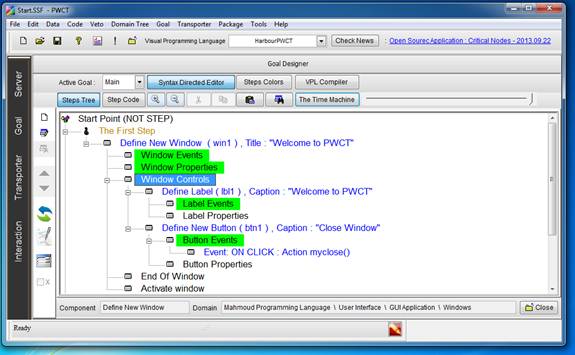
Fig. 1 PWCT under MS-Windows – Active VPL is HarbourPWCT
The next two figures present PWCT on Ubuntu Linux using Wine.
In the screenshot the active visual programming language is PythonPWCT. We see a simple Python program — the application window contains a button and a textbox. When the user clicks on the button the textbox value will be set to “Hello World.”
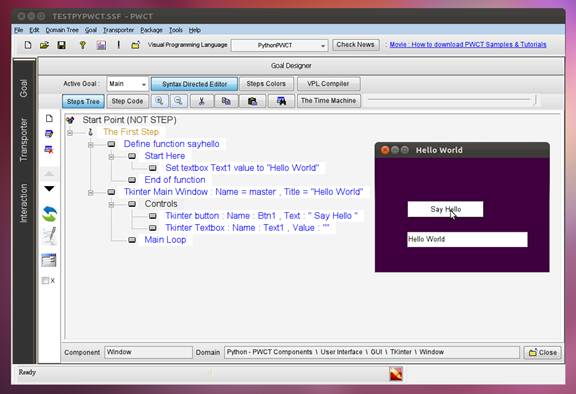
Fig. 2 PWCT under Ubuntu Linux using Wine – Active VPL is PythonPWCT – Goal Designer
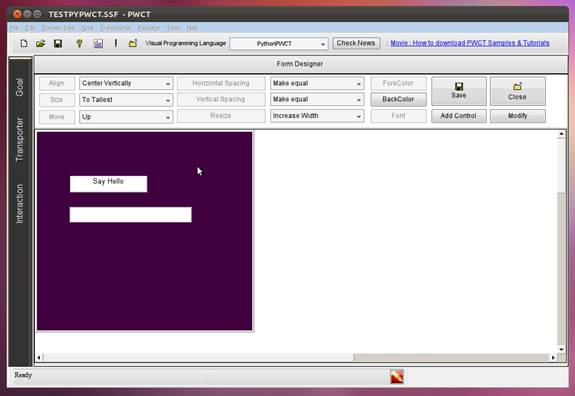
Fig. 3 PWCT under Ubuntu Linux using Wine – Active VPL is PythonPWCT – Form Designer