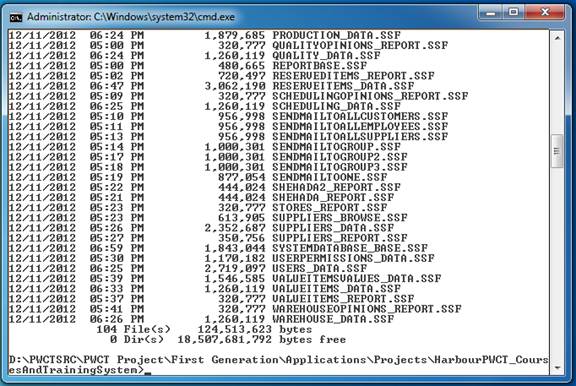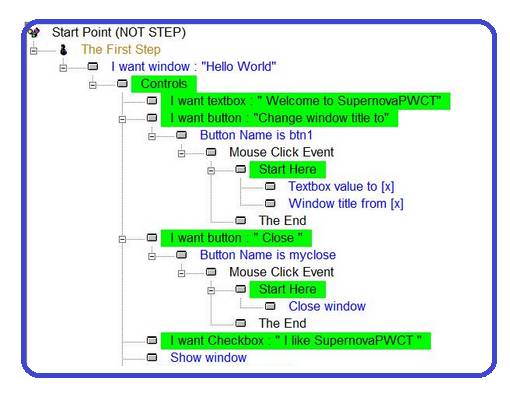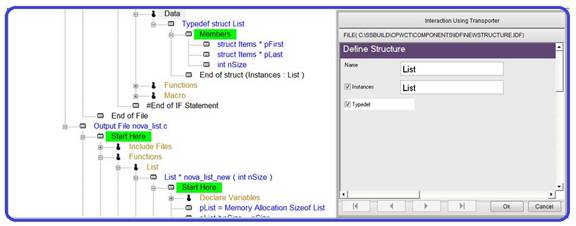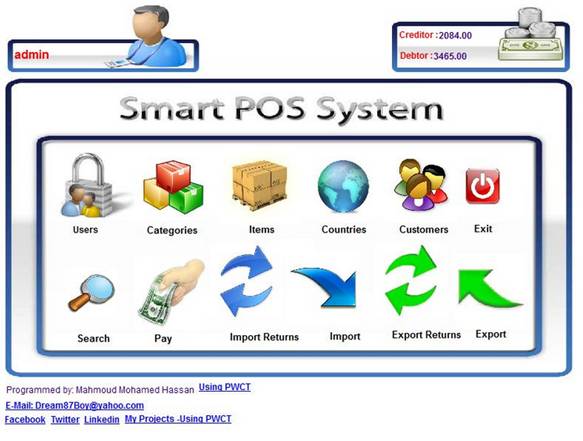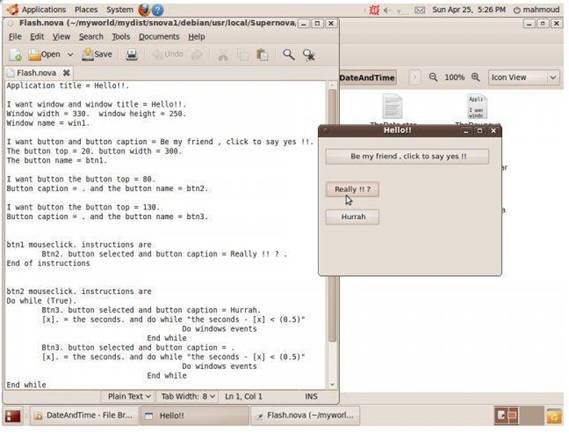|
PWCT Features Programming Scope
PWCT is a General Purpose Visual Programming System, we can use PWCT to create different types of applications, and we can extend the system by supporting more textual programming languages to get more power.
We can create large scale applications using PWCT, our project could be a group of sub projects interacting together.
Each project or subproject could contains one or more of visual source files (*.SSF & *.FPT).
For example, a course management system developed using PWCT in 2011, contains 104 visual source files (*.SSF) in the same project.
Fig. 1 List of *.SSF files in the Course Management System Developed using PWCT.
Each visual source file could contain one or more of goals.
Each goal could contain one or more of functions/procedures.
Each goal could contain one or more of classes.
Each goal could generate one or more of text based source code files (This feature is very useful when we use a visual programming language like CPWCT where we need to generate the source file (*.c) and the header file (*.h) from the same visual source file (*.SSF) ).
Each goal could contain hundreds or thousands of steps.
You can create very large scale applications using PWCT, but you will need large space on your hard disk, also break your project to more than one visual source file (Divide and Conquer) and avoid putting thousands of steps in the same goal to get high performance, clear design. Also this gives the ability for more than one programmer to work on the same project at the same time.
At the time of this writing (2013/09/28 10:11 PM), we have a collection of visual programming languages inside PWCT to choose from as a tool for developing our applications.
Table1. Visual Programming Languages inside PWCT
From the previous table, It is clear that we can do high level programming using visual languages like (HarbourPWCT, SupernovaPWCT & PythonPWCT) and/or we can do low level programming using the CPWCT visual programming language.
The next figure presents a steps tree while using the SupernovaPWCT visual programming language.
High level programming let the developer concentrate on the task, and get an easy to read and understand steps tree.
Fig. 2 High level programming using SupernovaPWCT
The next figure presents a steps tree while using the CPWCT visual programming language.
A Low level programming language, give the programmer direct access to the machine resources like the memory, for example the programmer can control the operations of allocating/freeing the memory and can access data at the bit level.
CPWCT gives us the power of the C programming language but in a visual programming world where we can see the program instructions as a tree of steps, we can avoid syntax errors, we don t need to remember many things, we can explore the language components.
Introducing the C programming language concepts to students could be a more fun in a visual programming world.
The productivity gain when we uses CPWCT, the ability to customize the environment and the flexibility to create new visual components are attractive features for expert programmers to develop some of their C programs using CPWCT.
Fig.3 Low Level programming using CPWCT
The next figures presents some of the free open source projects developed using PWCT
Fig. 4 Smart POS System.
Fig. 5 Critical Nodes.
Fig. 6 Super Programming Languages.
Table2. Open Source projects developed using PWCT.
|