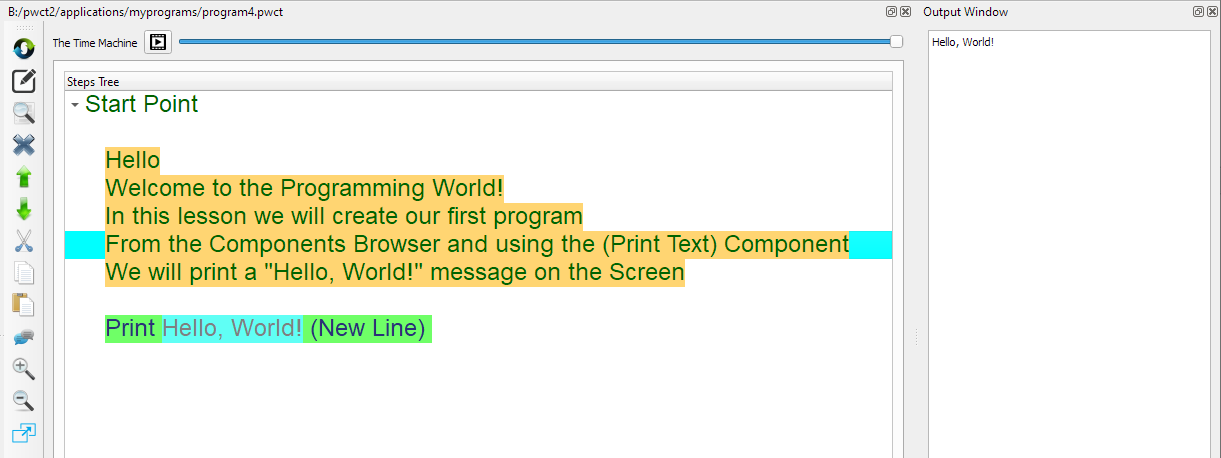Quick Start component
In this chapter we are going to learn how to use the Quick Start Component
Introduction
Using the Quick Start component we can try some samples quickly
Selecting the Component
From the Components Browser select (Quick Start)
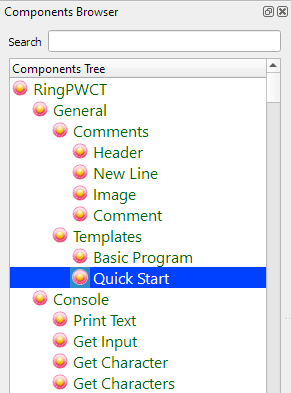
The Interaction Page
After selecting the (Quick Start) component
We will see the next interaction page
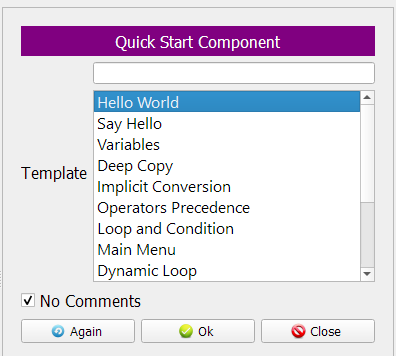
Steps Tree
Selecting the (Hello World) Template will generate the next steps
No Comments checkbox : Active
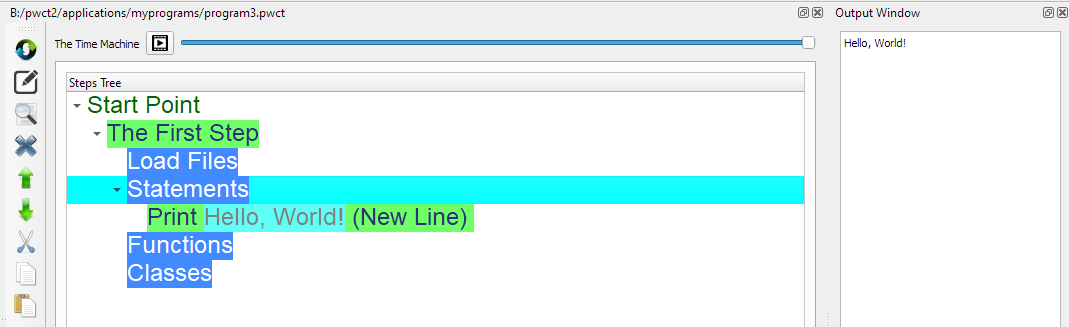
Adding Comments
When we use the Quick Start component we can disable the (No Comments) checkbox
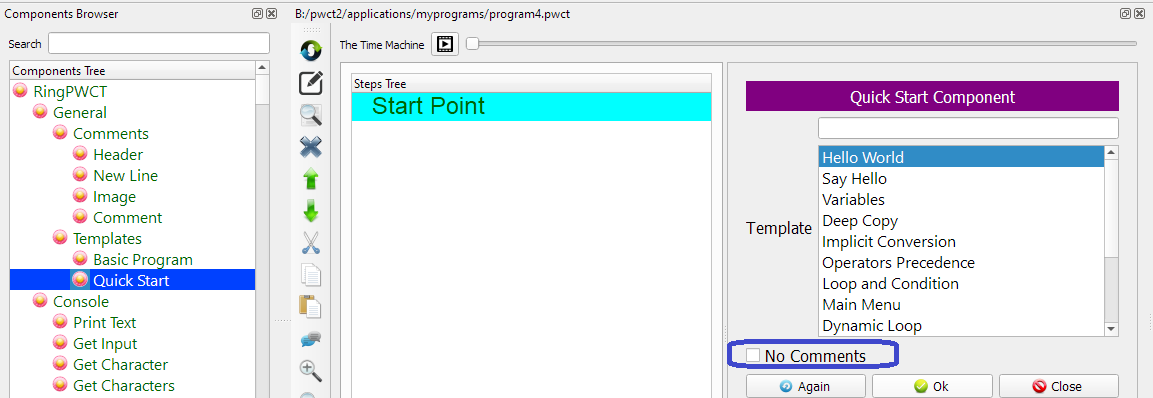
This will generate the comments too