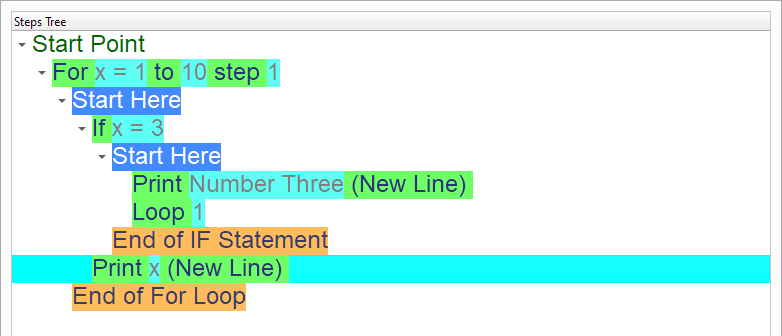The Loop Command
In this chapter we are going to learn about the The Loop Command
Introduction
We can create this program quickly using the Quick Start component
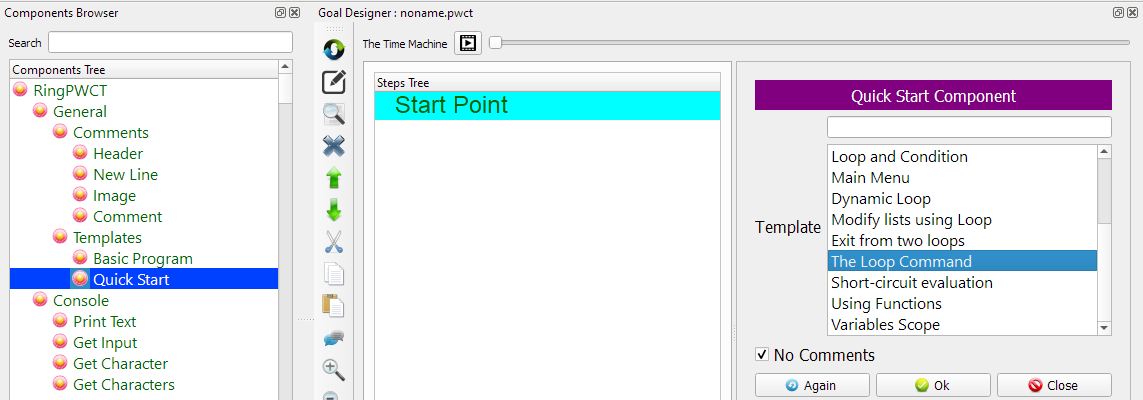
Program Steps
After selecting the (The Loop Command) template, we will get the next steps in the Goal Designer
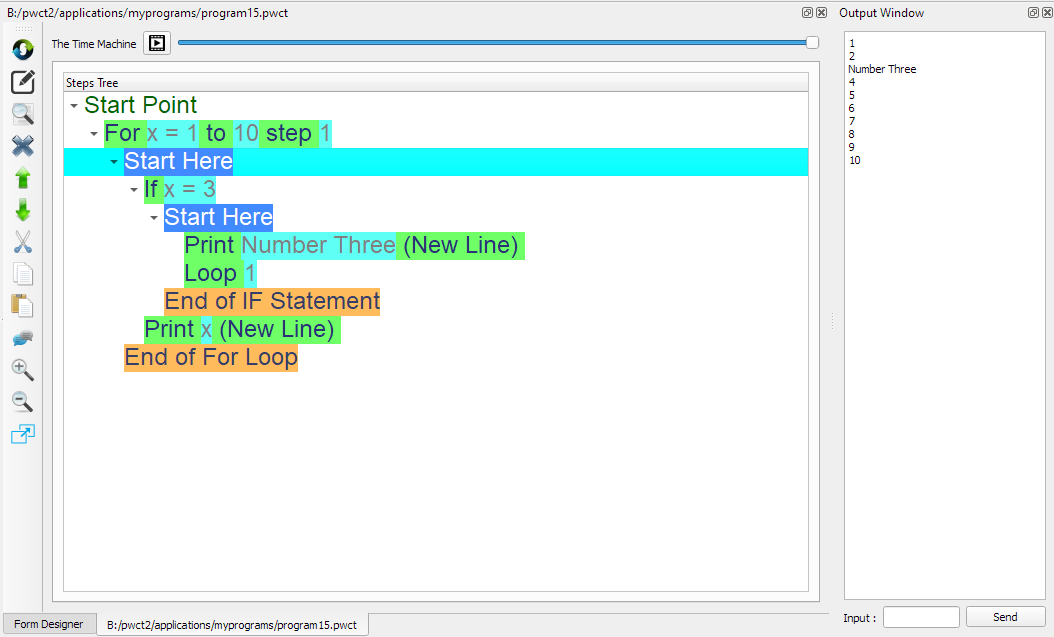
Creating the Program
To create this program we will use the next components
For Loop
If Statement
Print Text
Loop
In the begining the Steps Tree is empty
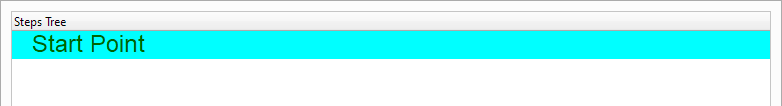
Using the (For Loop) component we will create a loop from 1 to 10
The loop will use the X variable
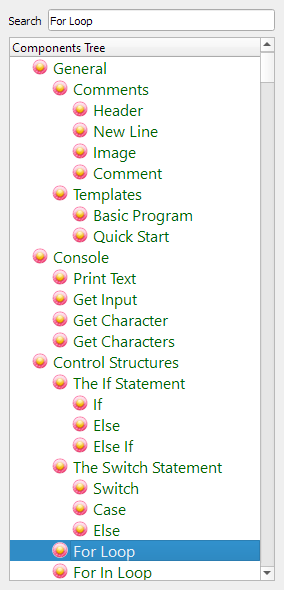
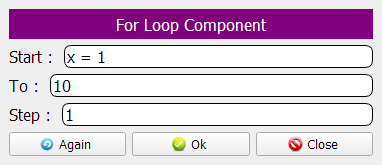
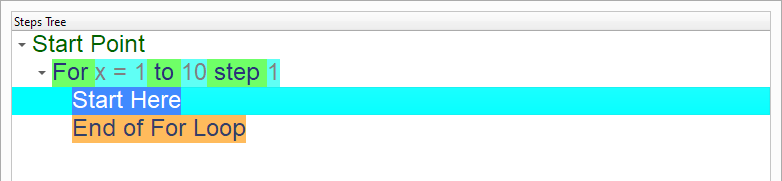
Using the (If Statement) component we will check if X=3
When this happens, we will print the (Three) message
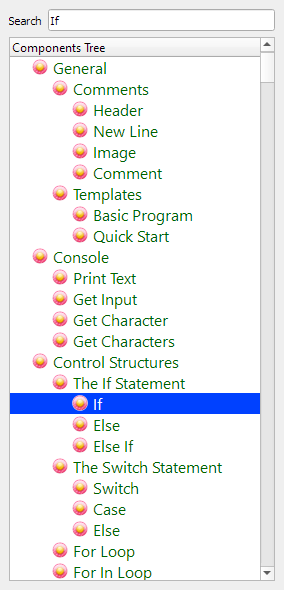
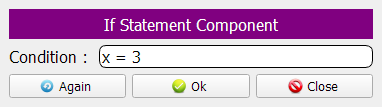
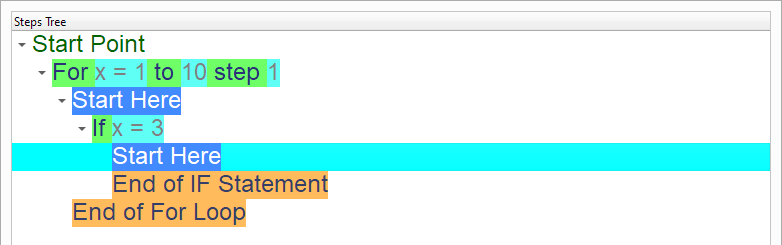
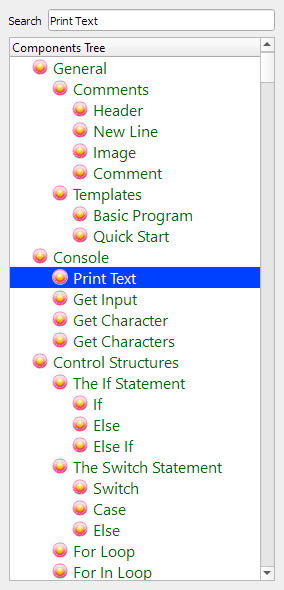
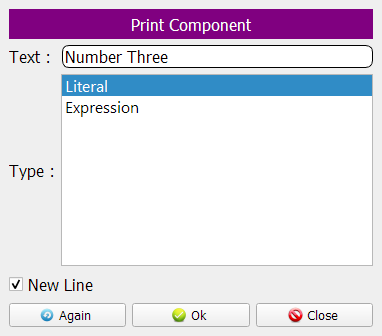
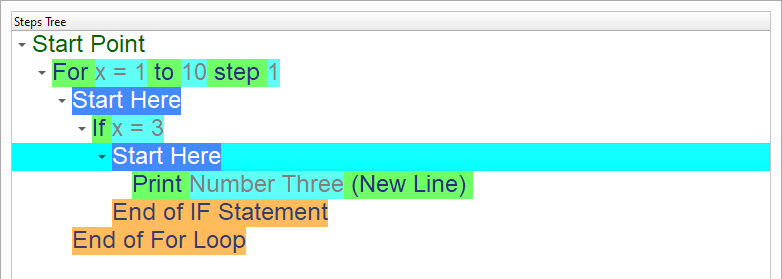
Using the (Loop) component, we will pass the next instructions in the loop
i.e. We will move to the next iteration in the loop
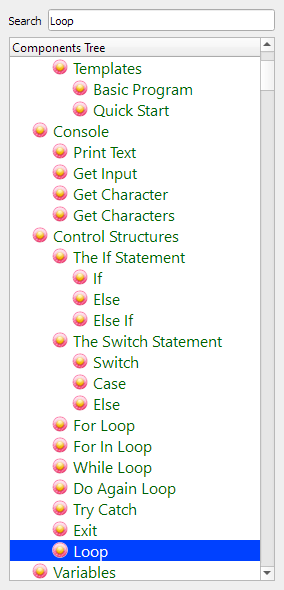
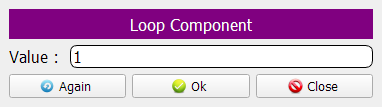
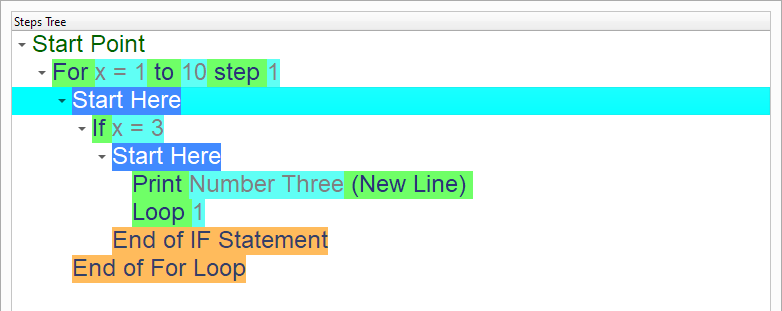
Using the (Print Text) component we will print the (X) variable
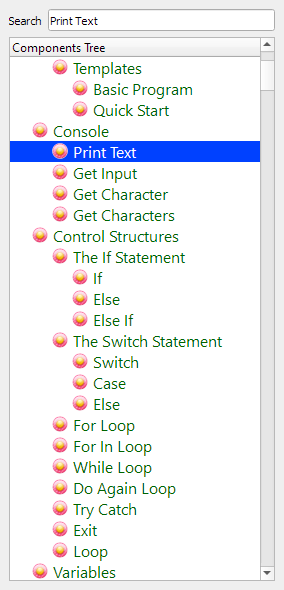
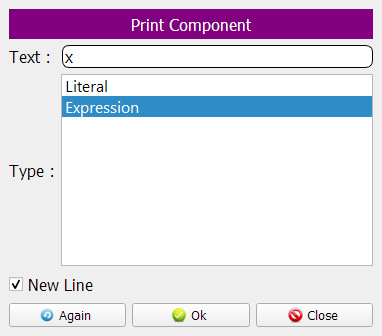
Now we have the final Steps Tree in our program